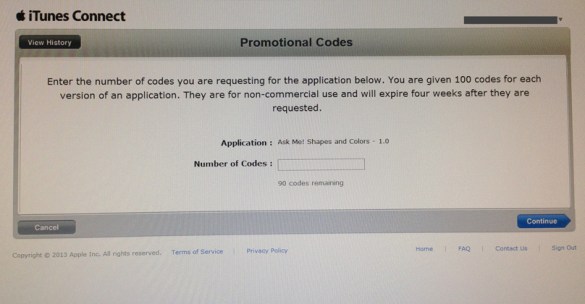Recently, a student interviewed me for a game development project so I thought it would be a good idea to share some of the more interesting segments. There are so many budding game developers out there; maybe you’ll find this helpful or inspiring.
Also, I’m a total narcissist!
Q: How long have your worked for your organization?
My partner and I started Eggroll Games in October of 2011. I started working for Eggroll Games full time in 2013.
Q: What are your major duties and responsibilities?
I just tell people I do “whatever is necessary” haha. We are currently working on a puzzle game template that we can release with many different themes. I conceived of the visual design and control, and made mockups and documentation. I designed the UI and created the UI assets that will be used in the game. I picked the music and sound effects. I will probably create the description in the various app stores and its promotional screenshots. I’ll be sharing it on social media too. Although I’ve only tweaked code and made suggestions on this particular app, I definitely still program too. Here’s a game I programmed 95% of that we released last year as a fun diversion. It’s our only non-kids app to date: bit.ly/rocketvalet
Q: Who is your immediate supervisor? What is his/her title?
We never established titles here haha. My partner and I both own exactly half of the company so I’m my own boss, he’s my boss and I’m his boss haha. I call myself a developer/producer. It’s intentionally vague because I do whatever has to be done, but I put developer first because I love to create.
Q: What do you perceive to be the major rewards of your job?
Wow, I get to do anything I want anytime I want haha. The job itself is the same thing I’ve done since I was a kid. Dream up games, doodle them, research stuff that could inform me to make the game better, create mockups, art, design documents, etc. I would be doing this in my spare time even if it wasn’t my job.
Q: What do you like most about your work?
My favorite part of the job is when I have a blank slate and I get to create a new experience from scratch. I am always trying to finish up all the projects on my plate so I can get to the next one!
Q: What are the major frustrations in this job?
The tedium of creating hundreds of art assets in different sizes to accommodate all the different screen sizes out there. Also, the waiting. Examples: Waiting for a bug to get fixed so I can keep working on a game, waiting for an app to get approved or waiting to get art back from an artist. Technical changes in the platforms and stores we support. OS changes that break things. We just updated some of our apps on Google Play to fix the IAPs. Our code stopped working because of a change Google made on their end. iOS 8 made one of our app’s text disappear and has thrown off the position of some of the piece slots in some of our puzzle apps. We still haven’t fixed them all haha.
Q: What are the most frequently recurring problems in your position?
Our wall that we have struggled to break through for the past few years is scaling up. We have established a successful business model. We are still trying to get away from working on one project at a time and doing the work ourselves. Our goal is to have teams of people working on several projects at a time.
Q: Is your job better or worse now than it was a few years ago? Why?
No, it’s awesome. There’s more pressure to diversify. The market is changing and we can’t rely on one single platform or store. We used to be on iOS exclusively but we are now on Google Play, Amazon, Samsung and even Ouya! We make a point to support new platforms too-like Fire TV. We want to get on Steam, the Apple Mac store and possibly Windows phone next. In the future we’d like to be in browsers and on Playstation, Xbox and Nintendo’s platforms too.
Q: What job in the organization would you prefer above your own?
None. I have the best job in the world.
Q: Do you have any long-term goals?
To scale up the company and diversify where people can find our games. I’d like to remove myself from the day to day projects so I can concentrate on my personal masterpieces.
Q: How did you become interested in this career?
I played Donkey Kong at the beach a million years ago and haven’t stopped dreaming about games as a medium ever since. I was probably 5 or 6 years old.
Q: How did you prepare yourself for this job? How did your education help?
I prepared mostly by obsessing over gameplay and design my whole life haha. Learning to program so I could actually turn my ideas into reality was definitely a turning point. I taught myself a lot but school helped me devote time and focus on turning it into a career. Your drive is more important than your education. It takes drive turn information into something-it doesn’t happen automatically just because you sat through a lecture. It doesnt matter if you teach yourself or if you learn in a classroom. If you are driven and it’s the first thing you think about in the morning and the last thing you think of at night, then you will figure out how to make it happen one way or another.
Q: What advice would you give to someone interested in this career?
Forget what everyone else has done and what people say online, just make a game. There is no wrong way to do it. If you can finish a game (even a simple 2D one), you are better than 95% of the “developers” out there.